There are hundreds of posts in forums and in blogs with people complaining about not being able to click the "Public Network" link and change an "Unidentified Network" to the Private profile:
In this case, it was my VirtualBox Host-Only connection, but this could really apply to any private network with static IP addresses and no DHCP server (and usually no Default Gateway - I think this is what makes Windows decide it is "unidentified").
In my situation, I was unable to ping the windows host from my VM, and subsequently couldn't access any Samba shares on my host. After hours of digging, I gave up on trying to "identify" this network, and instead went after the windows firewall settings. Since windows insists on making this a public network, I chose to disregard windows firewall, for this interface only:
After this, I was able to ping the windows host, and view its Samba shares. Hope this helps.

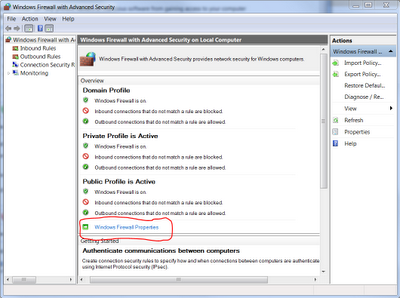


This actually does help! That annoying "Host only" network connection is always bugging me - I never use it so I'd like to get rid of it, but it comes back with each upgrade.
ReplyDeleteHere the Host Only connection was something I installed with VirtualBox, and was used for my VMs to all communicate (and with the host) but not outside of my machine.
ReplyDeleteExcellent work-around. So much easier to remember and implement than the Registry Hack options that remove the "unknown" network issue, but still leave the Public firewall issues un-addressed. Thanks for posting such an easy to follow tip!
ReplyDelete